USPS Text Tracking is a feature provided by the United States Postal Service (USPS) that allows customers to track the status of their package delivery via text message. Customers can sign up for the service by providing their tracking and mobile phone numbers to USPS. They will then receive text updates on the package’s status, including delivery confirmation.
What is USPS Text Tracking™?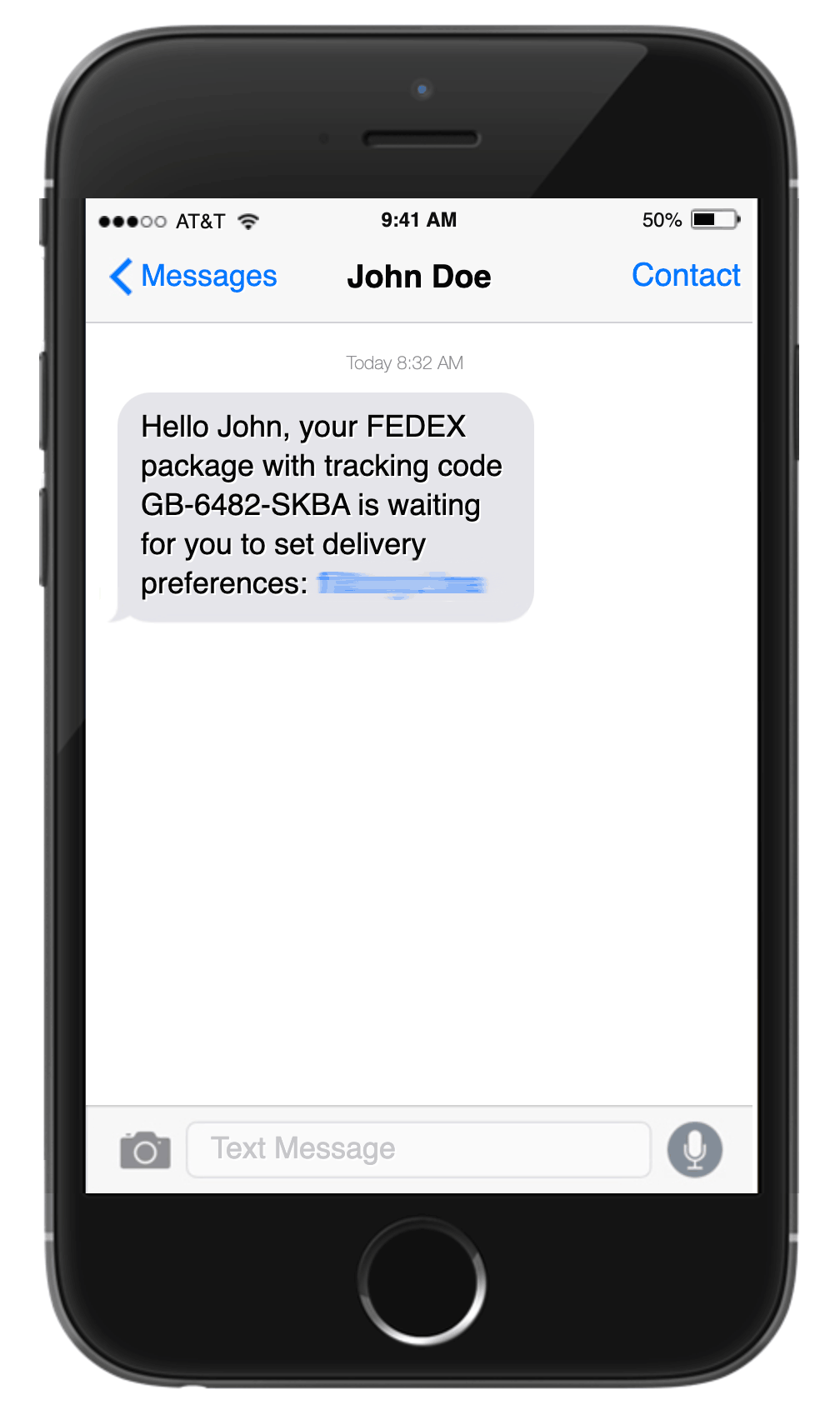
USPS Text Tracking is a mechanism by which customers can be informed of the status of their parcel. Standard Message and Data Rates may apply. There are now many ways that customers can request Text Tracking:
From your phone:
- Send a text to 28777 (2USPS) with your tracking number as the content of the message. The text reply from USPS will be the latest tracking details for the parcel.
- Send a text message to 28777 (2USPS) with your tracking number and a keyword. Keywords tell USPS the exact information you want, such as whether or not delivery has been tried.
From the website:
After tracking a parcel on the USPS Tracking® website, you may register to receive Text Tracking on a tracking number by tracking number basis. You may elect one of the following Text Tracking Options on the website:
- Expected Delivery Updates
- Day of Delivery Updates
- Package Delivered
- Available for Pickup
- Delivery Exception Updates
- All the options above
USPS Text Message Hack
USPS “Your package could not be delivered” text is a smishing scam.”[U.S. Postal Service] We’re sorry to let you know that your package could not be delivered. To reschedule a delivery please visit [bit(dot)ly]“
USPS Text Message Hack is a term used to describe a scam in which someone fraudulently obtains a person’s mobile phone number and uses it to sign up for USPS Text Tracking. The scammer then uses text message updates to track packages they have ordered and send to a different address, allowing them to intercept and steal the package.
Be aware of this scam, protect your personal information, and be cautious of any unexpected text messages from USPS or any other carrier, especially if you haven’t sent any package recently.
You should never give out your personal information, including your mobile phone number, to anyone you don’t know or trust. If you suspect you have been a victim of this scam, you should immediately contact USPS and your mobile phone carrier.
How to Report USPS-Related Smishing:
If you receive a suspicious text message that you believe is related to USPS or any other carrier, you should report it as soon as possible. Here are a few steps you can take to report USPS-related smishing:
- Forward the text message to 7726 (SPAM on the most keypad). This will allow your phone carrier to investigate the message and block the sender if necessary.
- Contact the USPS directly: You can report suspicious text messages or phishing emails to the USPS by visiting their website or calling their customer service number. Email to direct spam@uspis.gov.
- Please report it to the Federal Trade Commission (FTC): The FTC is the leading consumer protection agency in the United States and will investigate fraud and identity theft complaints.
- Contact your mobile phone carrier: Inform them about the suspicious text message and ask them to take appropriate action.
It’s essential to be vigilant and protect your personal information from falling into the wrong hands. Remember, official texts or emails from USPS or other carriers will not ask for personal information.
Complaints of non-USPS related smishing can also be sent to any of the following law enforcement members of the U.S. Postal Inspection Service:
- • The Federal Trade Commission at ftc.gov/complaint.
- • The Federal Bureau of Investigation’s (FBI) Internet Crime Complaint Center (ic3) at https://www.ic3.gov/complaint
How do I use keywords?
USPS Text Tracking allows the use of a keyword in convergence with an exact tracking number sent from a mobile phone. The chart below delivers the good keywords with an exact tracking number and explains the response. The keyword must follow the number (e.g., 9205512345678912345678 DND). Keywords are not case-sensitive—text “KEYWORD” to 28777 (2USPS) to send this definition listing to your mobile device.
Keyword Definition
What Does a Text Tracking Response From USPS Look Like?
A Text Tracking response from USPS typically includes the tracking number, current status, and delivery status of the package. For example, a typical text message from USPS Text Tracking may look like the following:
Tracking Number: 9400111899273427348129
Status: Delivered
Delivered on: January 25, 2023, at 3:23 PM
Delivered to: 123 Main St, Anytown USA 12345
This is just an example; the actual tracking message format might differ depending on the type of service, location, and other factors.
Depending on your requested information, the Text Tracking response may vary slightly. The typical response, containing status information, looks like this:
- USPS 01123456789123456789, Available for Pickup 4:55 am BOWIE MD 20701 Reply STOP to cancel
- The tracking response includes the following information:
- Sender (USPS)
- Tracking number (ZIP Code®, routing information at the beginning of the tracking number may be removed)
- Status (e.g., Delivered, Notice Left)
- Date, Time, and Location (in most instances)
- Instructions to stop receiving further messages
Other message types are now also available. These fall into several different categories:
Delivery Date
USPS has improved Text Tracking such that upon the first request for status updates, you will receive the planned, expected, or updated delivery date details that USPS has for the item. This data is also available throughout the request cycle by use of a keyword, as described in the topic “How do I use keywords?”
For example:
USPS 01123456789123456789, Expected Delivery by: Monday, September 11, 2017 Reply STOP to cancel
Confirmation
Sometimes you may make a proposal that must be fulfilled after some time. In such cases, USPS will ensure the request was received, even if the selected text update cannot be sent at that time. For example, USPS Text Tracking: Alert update has been applied to 01123456789123456789
Or
USPS 01123456789123456789: Request for Delivery Exception Updates Confirmed
How do I stop getting USPS Text Tracking messages?
You may text “STOP” (or any of the following peers: “ARRET,” “UNSUBSCRIBE”, “CANCEL”, or “QUIT”) to 28777 (2USPS) any time that you wish to stop accepting tracking messages on your mobile device from USPS.
Who do I contact for additional help?
You may call this phone number to obtain more information on USPS Text Tracking: 1-800-222-1811.
To obtain help from your mobile device, use the following: HELP, INFO, or AIDE.
